About Multi Tracks
About Multi Tracks
What can I do with the matching MIDI files?
Download free Multi Tracker software
- You're a solo singer-guitarist? Mute Lead Guitar and Lead Vocal and leave the rest of the song to play along with.
- No strings or percussion in your band? Add the sounds you're missing with Multi Tracks for a fuller sound.
- Need some extra band practice on your own, but still want the whole band sound? Just select the instruments you need.
- What if one of your musicians falls sick just before an important show? Play that one part you're missing with Multi Tracks. It's so easy and fast, you'll still have time to write a Get Well card!
The possibilities are endless! What will you do with Multi Tracks?!
Multi Tracks are now available to download directly as multiple Wave files - no need to download our software! Each vocal or instrument group is on a separate Wave file, ready to load straight into your DAW/audio sequencer (eg. ProTools, Logic, Cubase..)
Not too tech-savvy? No problem! Choose the .MTF (Multi Track format) download option and load it into our free, easy to use Multi Tracker software, which lets you:
- Remove instruments or vocals you want to play or sing yourself
- Change song key
- Add Click track & Count In
- Adjust exact levels of individual tracks
- Save your perfect mix as Wave or MP3
NEW: Special Matching MIDI files to fit with Multi Tracks!
Exclusively at Song Galaxy: MIDI files specially designed to fit your Multi Track Wave files. Load both into your DAW/audio sequencer - since they're in sync, you can then use VST instruments or external sound modules to add sounds. Here are some ways you can get creative!
- Change the bass or drum sounds
- Make an acoustic version of your favourite song
- The made-to-match MIDI makes it easier to create score with certain DAWs or MuseScore!
- Watch our video tutorial here.
2 free demo songs to try out Multi Tracker software:
That's Amore - Dean Martin
I'm Walking - Fats Domino
Multi Tracker for iPad FREE to download in the App Store (21.2mb)
Change song key & tempo! Video tutorial here.

------------------------------------------------------------------------------------
Multi Tracker for Windows free to download here (2.5mb)
Video tutorial here.
![]()
------------------------------------------------------------------------------------
Mac OSX Multi Tracker (Beta version) free to download here (13mb)
Change song key & tempo! Video tutorial here.
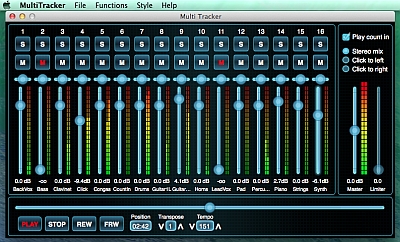
|
FEATURES |
Windows |
iPad App |
Mac |
|
Key change |
up to +/- 12 |
up to +/- 6 semitones |
up to +/- 6 semitones |
|
Tempo change |
No |
Yes |
Yes |
|
Save options |
MP3 or Wave. |
Wave. Changes |
MP3 or Wave. |
|
Export |
Export multiple Waves |
Export mixdown |
Export multiple Waves |
|
Pan channels |
Yes |
Yes |
Yes |
|
Click Track |
Yes |
Yes |
Yes |
|
Extras |
Master Limiter from |
Multitasking enabled |
Choice of 7 sounds |
|
System requirements |
Win2000, XP, Vista, Win 7, Win 10, Win11. |
iOS 8.0 |
Mac OSX 10.9 |
A Brief History of Multi Tracks:
In the past, Song Galaxy often received requests to create a backing track minus lead guitar, drums or sax. We came up with the idea of letting each customer 'design' their own backing track!
In August 2008, Song Galaxy introduced our easy-to-use, revolutionary Multi Tracks! Each instrument is on a separate track. So you're free to adjust exact levels of individual tracks, or mute instruments you want to play yourself!